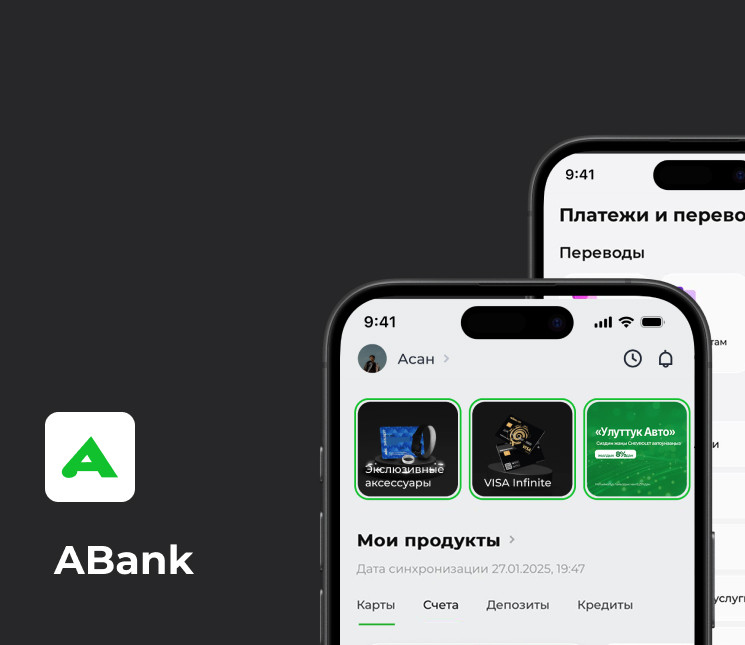Customer support
5511
Features inside the mobile app:
Transfers
Domestic and international

Product Management
Full control 24/7

Payments
QR, government
payments, and more
payments, and more

Security
Operation confirmation settings

Information
Promotions and Bank news

Online Loans
For payroll projects

Accounts & Deposits
On-demand, deposits, and metal accounts

Cards
Virtual and physical

How to connect?
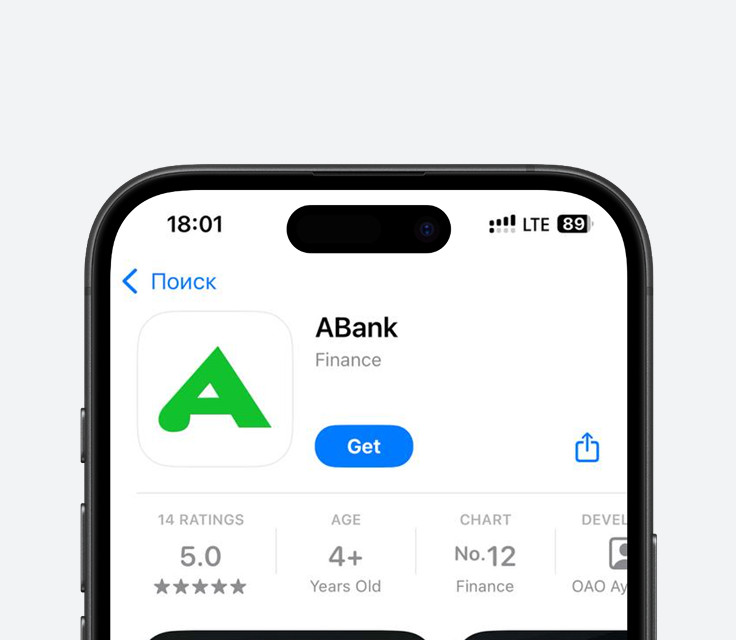
1
Download the ABank mobile app from
Play Market or App Store
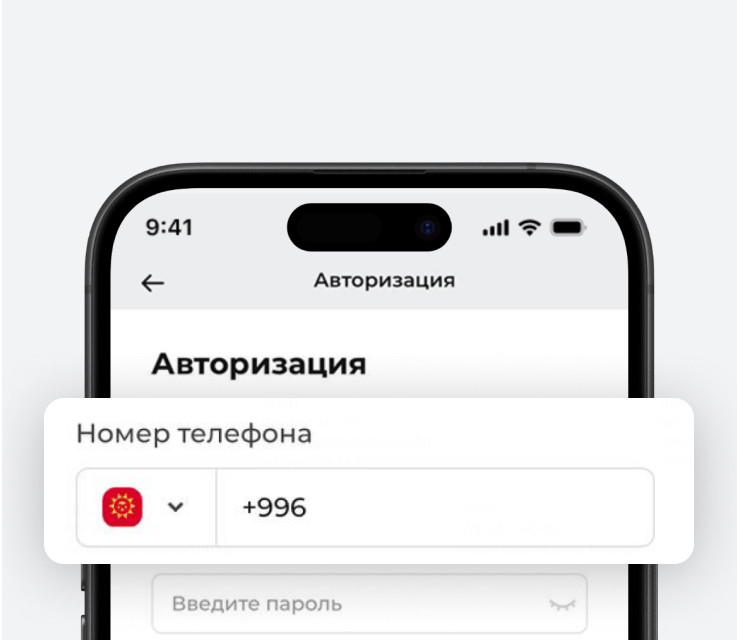
2
Register with your phone
number
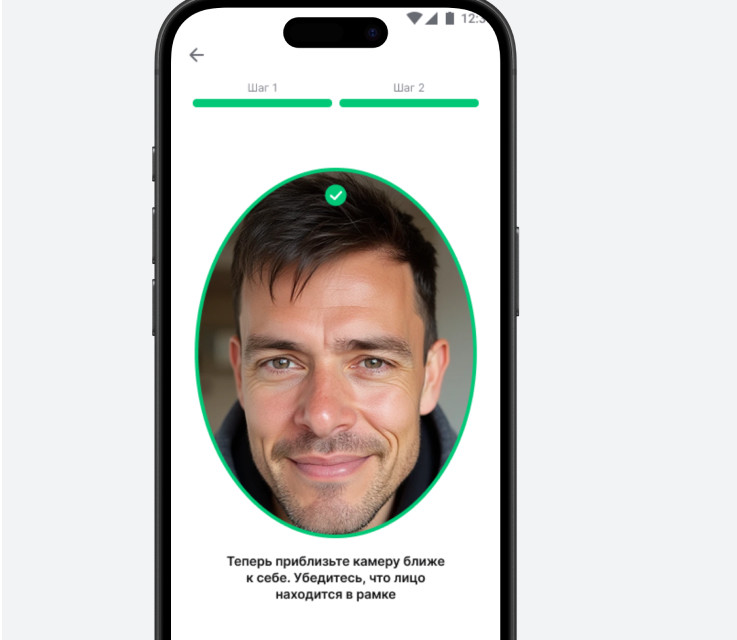
3
Complete remote
identification
Questions & Answers
How do I download and install the new app?
Will my data and transaction history be saved in the new app?
What’s new in the ABank app?
Do I need to reathorize in the new app?
What should I do if I have issues switching to the new app?
Which functions will be unavailable in the old app after it’s shut down?
Why can’t I log into the new app with my old login and password?
How can I recover access to my account if I forget my login details?
When will the old app be disabled?
Will the old app still work if I don’t switch in time?
Documents